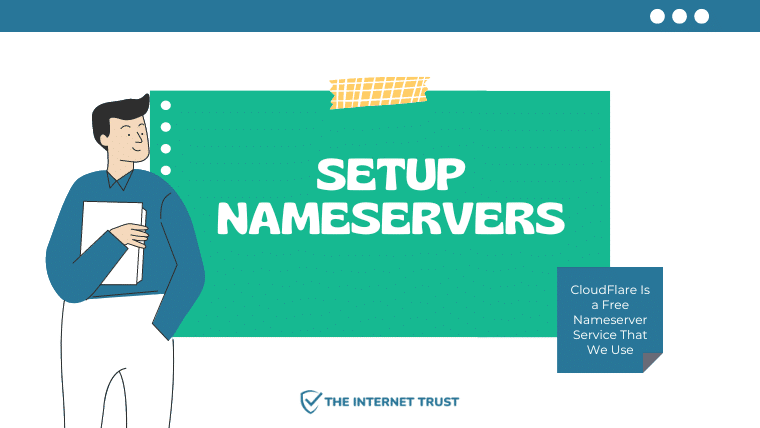This article is a comprehensive guide on using CloudFlare to setup nameservers, enhance website performance, and ensure security.
It also provides troubleshooting tips for common issues and emphasises the benefits of CloudFlare’s accessible and affordable plans.
Introduction – Setup Nameservers
Websites are like houses, and the internet is like a vast city. But how can we locate the ideal home in such a vast city?
Nameservers have a role in this situation. They direct us to the appropriate website, like a GPS for the internet.
Websites also require an address, just as we do when trying to find someone’s home. A nameserver provides your website’s address, which is what it does.
As a result, the nameserver directs users to your website when they enter its name.
It is crucial to set up nameservers for your domain if you own a website, register domains, or work as a web developer.
Table of Contents
CloudFlare: A Trustworthy Nameserver

Let’s now discuss CloudFlare. Think of it as a free shuttle that takes users to your website promptly and securely.
You can get free nameservers for your website from the service provider Cloudflare. It’s comparable to your website’s most excellent GPS.
Why to use CloudFlare, you ask? Well, there are several advantages to it. It not only facilitates users’ access to your website and speeds up and makes it safer.
Understanding Nameservers
A nameserver selection is comparable to selecting the ideal automobile for a road trip. One might fit you better than the others, depending on where you’re going and what you require.
Definition of Nameservers
Nameservers are like the phone book of the internet. Your computer utilises nameservers to translate a website’s name into a unique address that it can understand.
This is called an IP address, much like looking up a name in a phone book to discover a phone number.
Nameserver Components (DNS, IP address, etc.)
DNS and IP addresses are the two main components when discussing nameservers. The domain name system is known as DNS (Domain Name System).
A comprehensive list of all website names and their corresponding IP addresses is provided.
An IP address is a set of digits the internet uses to identify a website’s physical location. Imagine it as the precise directions to a home in our online metropolis.
If you still haven’t decided which domain name you opt for your website or where to look for a suitable domain name for your business, our blog on Best Place To Buy A Domain Name will be a great help for you.
How Nameservers Work?
How can a nameserver be of use to us? You enter a website’s name into your browser to visit it.
Your computer then requests the matching IP address from the nameserver. Your computer can find the desired website once the nameserver provides the address.
Basic Steps to SetUp a Nameserver
In our internet city, setting up a nameserver is similar to building a signpost. Visitors can locate your website’s home using this signpost.
Once you complete a few simple steps, your nameserver will be configured.
A Step-By-Step Guide to SetUp Nameservers
Are you seeking additional nameserver configuration assistance? Here is a video guide for you to setup
Types of Nameservers
Before getting deeper into how to setup nameservers, let’s understand basic nameservers types.
Standard Nameservers
Standard nameservers are Similar to signposts. They are issued when you first purchase a domain, usually from the domain name registrar.
They are the first ones you get, just like the default phone ringtone directing them to your website.
Vanity/Custom Nameservers
Then some nameservers are customised or for show. Consider them as distinctive signposts. You can select your name as opposed to being given one at random.
As an illustration, if the name of your website is “SuperCakes,” your nameserver might be “ns1.SuperCakes.com.” It’s an entertaining method to market your nameserver.
Registrar-Provided Nameservers
Nameservers are frequently offered when you purchase a domain from a business. It’s comparable to getting a free GPS installed when you buy a car.
Although time-saving and handy, there might be better options.
Using third-party options like CloudFlare
You might occasionally want to take advantage of a service like CloudFlare. They provide quick, trustworthy, and secure nameservers for your website.
It’s similar to having a signpost directing people to your website while shielding them from malicious internet activity.
Pros and Cons of Different Nameserver Types
Which one should you choose then? Authoritative nameservers are straightforward to use. Custom nameservers add a unique touch to your brand.
Nameservers offered by the registrar spare you the effort of setting up your own. However, third-party alternatives like CloudFlare give you both speed and security.
Why Choose CloudFlare for Your Nameserver Needs

Free and Affordable Plans Available
Why is CloudFlare regarded as the top nameserver? One explanation is that it is free, to begin with! Imagine receiving a high-end GPS for your online home without paying a dime. Additionally, if you want more cool features, their plans are affordable.
Enhanced Performance and Security for Websites
Like a superhero defending your website’s city, CloudFlare ensures that visitors arrive at your website quickly and safely in addition to directing them there. It’s similar to having a bulletproof bullet train!
Ease of Setup and Use
CloudFlare is not one of those complicated things that can be found on the internet. It is simple as pie to set up. You don’t need to be a computer whiz to utilise it because it’s user-friendly. It’s similar to having a basic yet enjoyable toy.
Features Such as CDN and SSL Support
Last but not least, CloudFlare boasts a ton of fantastic features. It provides a Content Delivery Network (CDN), which is a fancy way of expressing that it speeds up how quickly everyone, wherever, can access your website. It’s similar to having a magic carpet that quickly transports visitors to your website.
Additionally, CloudFlare supports SSL or Secure Sockets Layer. It’s comparable to having a secret code known only to you and your website’s visitors. When users visit your website, it safeguards their personal information.
SetUp CloudFlare Nameservers for your Domain

Creating a CloudFlare Account and Adding a Website
Setting up CloudFlare begins with making an account. It’s as straightforward as joining a new club. Just fill out a little info, and you’re all set.
Once that’s done, you can add your website to your new CloudFlare account. This lets CloudFlare know which website they’ll be guiding folks too.
Verifying DNS Records and Configuration
Next up, you need to verify your DNS records. This is like ensuring all the street signs in your internet city match up. Cloudflare will show you a bunch of DNS records.
You should check that these are the same as the ones from your previous nameserver. If everything looks okay, you’re good to go.
Updating your Domain Registrar with CloudFlare Nameservers
Now, it’s time to update your domain registrar – the company you got your website domain. You need to tell them about your new CloudFlare nameservers.
It’s like letting your friends know you’ve moved so they can find your new house. This ensures that when someone wants to visit your website, they’ll be led to the CloudFlare nameserver.
Confirming your Domain is Active on CloudFlare
Finally, after all that work, you must confirm your domain is up and running on CloudFlare. It’s like checking to see if your new signpost is working right.
You should see in your CloudFlare account that your website is active. And that’s it – you’ve done it! Your website is now running on CloudFlare nameservers!
Taking Advantage of Additional CloudFlare Features
Did you uncover how to setup nameservers? Why not learn how to take advantage of some additional Cloudflare features?
Implementing Content Delivery Network (CDN) Services
If you’re looking only for a nameserver, CloudFlare doesn’t provide that. It also goes beyond by offering a Content Delivery Network (CDN).
Imagine a group of fast runners who work to disseminate the information on your website to people worldwide. It improves your website’s loading time globally, making visitors happier.
Setting up SSL/TLS Encryption for Your Website
SSL/TLS encryption is another option. It’s the virtual equivalent of exchanging a secret handshake with each visitor to your site.
It ensures the security of their data while they are visiting your site. CloudFlare makes SSL/TLS encryption as simple as turning a switch.
Configuring Caching Settings for Optimal Performance
Caching is the next step. For your website, caching functions like a game of memory.
It helps save information from your website so that it may be displayed to users more quickly. CloudFlare lets you tweak its cache settings to optimise your site’s speed.
Monitoring your Website’s Traffic and security Through CloudFlare Analytics
CloudFlare Analytics is the final piece of the puzzle. With this helpful app, you may track the number of visitors, their referral sources, and any problems they had while navigating your site.
It’s like looking down from above at all the actions on your website. In this method, you can ensure that everything functions properly and detect problems as soon as they arise.
Troubleshooting Common Issues on your way to setup CloudFlare Nameservers
Here are some of the issues you might confront on your way to setup nameservers.
Delays in DNS Propagation
There may be a lag period once you set up your nameserver. DNS propagation describes this process. It’s the same as inviting people to a party.
It could be a while before everyone receives an invitation. Some people will need access to your site later. Don’t fret; this is normal and should pass in the next few days.
SSL Certificate Errors and Solutions
The SSL certificate you use to protect your website could also be malfunctioning. This is like discovering that your home’s lock doesn’t work.
In the event of a problem, a warning message may be sent to site visitors. To resolve this, verify that your website’s SSL setting coincides with the one in your CloudFlare account. If they don’t overlap, just update your account settings.
Handling DDo Attacks and Other Security Threats
Discuss potential security issues, such as Distributed Denial of Service attacks. When this happens, malicious online traffic attempts to overwhelm your server. It’s like having a bunch of strangers barge into your house uninvited.
CloudFlare does an excellent job of shielding your website from malicious traffic. Changes to your website’s CloudFlare security settings might be made in response to suspicious activity.
Conclusion
we’ve learned much about nameservers and how CloudFlare is a great option. It’s like a super signpost for your website with some cool extras.
You can use it for free or choose an affordable plan for more features. It makes your website load faster, keeps it secure, and is easy to set up and use.
Plus, you get tools like a Content Delivery Network, SSL/TLS encryption, caching, and analytics. All these things make your website better and safer for your visitors.
So, why not give CloudFlare a try? It could be the supercharged signpost your website needs!
FAQs – Setup Nameservers
Can I use multiple nameservers?
Yes, you can use multiple nameservers. It’s a good idea because it ensures your website is always accessible. If one nameserver has a problem, the other can step in.
How to setup nameservers?
Setting up nameservers involves a few steps. First, you register them with your domain registrar. Then, you configure the nameservers to point to your website’s IP address.
How Do I Change Nameservers in cPanel?
To change nameservers in cPanel, go to the “Domains” section. Select your domain and find the nameserver details. Here, you can replace the existing nameservers with new ones.
How Do I Find My DNS Records in cPanel?
In cPanel, you can find your DNS records under the “Domains” section. Look for the “DNS Zone Editor”. This will show you all your DNS records.
If I’m migrating from host A to host B, do I change the name server on the old host A or the new host B (or both)?
When migrating from host A to B, change the nameserver at your domain registrar to point to host B. This tells the internet that your site is now at host B.
Is changing wordpress.com to wordpress.org the same as changing it to only a .com name server?
Switching from wordpress.com to wordpress.org is different from changing to a .com nameserver. The first is a platform switch, while the latter involves pointing your domain to a new IP address.
Can I update my WP website on the new host while the DNS propagates?
Updating your WordPress site on the new host while DNS propagates is okay. Just remember that visitors might still see the old site until propagation completes.
What is the next step to connect your domain after you set the name servers?
After setting up the nameservers, connect your domain by updating your DNS records to point to the correct IP address of your hosting service.
What Are DNS Records?
DNS records are like an address book for your domain. They tell the internet where to find your website, email server, and other services linked to your domain.
What Are Nameservers?
Nameservers are like internet GPS systems. They guide internet traffic to your website based on your domain name.
While waiting for nameservers to update, can I tell them the new domain name and IP address?
While waiting for nameservers to update, you can inform others of your new domain name and IP address. But remember, they might only be able to access it once propagation completes.
Why and When Do You Need to Change Domain Nameservers?
You should change domain nameservers when switching hosting providers, setting up a new website, or when your current nameserver is not performing well.
Related Posts
Get Online: 11 Genuine Reasons for Building Own Website
Niche and Keyword Exploration: The Essential Tools
7 Super Easy Steps How to Build Your Own Website Using WordPress
Best Place To Buy A Domain Name
Unravelling the Mysteries of Expired Domains: Expired Domains List Guide
A global citizen, passionate about life, exploring different cultures, and connecting with people, one conversation at a time. With over 30 years of entrepreneurial business experience in Africa, Australia, Europe, and the USA. Living life to the fullest with my husband Marcel Schinkel and our three adult children in the Sunshine State, Queensland, Australia. #ENFP #Extrovert #Creative #Curious. Also known as Sally-May Schinkel or Sal Schinkel